
Social Work Distance
Education Virtual
Conference
April 8-10, 2026
Overview
Hosted by: The University of Alabama School of Social Work
The concerted efforts of social work researchers, educators, practitioners, and advocates allow for a more comprehensive approach to social problems. These efforts generate valuable insights into how social work empowers vulnerable populations through working collaboratively to create systemic change. The SWDE 2026 conference will focus on how social workers with expertise in these domains can use an online environment to collectively meet the complex challenges and opportunities of research, teaching, practice, and policy, to promote anti-oppressive practice and services for individuals, families, and communities.
The field of social work is diverse and multifaceted, encompassing a wide range of research approaches, pedagogical frameworks, practice methods, and policy initiatives. The blending of these elements is essential for the advancement of the social work profession in equipping new practitioners with necessary skills and knowledge, creating more effective intervention strategies, and preparing practitioners to advocate for policy change. As the social work profession increasingly incorporates technology into education, service provision, and policy action, it is imperative that social work distance education provides the opportunity for students to gain a deeper awareness of how to connect to their own environment and the world around them.
Sponsored By:

Loading…
Registration
Rates and deadlines:
Early Bird Rate (expires January 21, 2026): $275.00
Standard Rate (expires February 28, 2026): $300.00
Late Rate (begins March 1, 2026): $325.00
Student Rate: $175.00 (cannot hold full-time appointment)
Registration Services Information:
Our Registration Services Office is open Monday – Friday 8:00 a.m. – 4:45 p.m. Phone: 205-348-3000
Special Accommodation Requests
The University of Alabama is committed to complying with the Americans with Disabilities Act. Requests for accommodation of physical and/or dietary needs should be made at least 30 calendar days in advance of the program date. Please email your request to professionaldevelopment@ua.edu.
A portion of the invoice amount for this program will go to the Capstone Lifelong Learning Foundation to support activities of The University of Alabama and the Office of Teaching Innovation and Digital Education.
Need our STAARS Vendor Number? Please use VC000118827 for UA Office of Teaching Innovation and Digital Education.
Cancellation Policy
A cancellation charge of 100% of the registration fee will be assessed on cancellations occurring within seven (7) days of the start of this session. Any changes to the session registration type (example: in-person to virtual or virtual to in-person) within seven (7) calendar days of the program will be assessed a $25.00 administrative fee. Refunds will not be granted after the program has begun. The University of Alabama reserves the right to cancel, postpone or combine class sections, to limit registration or to change instructors. Contact the Registration Services department at 205-348-3000 or registration_services@ua.edu to cancel your registration. View the OTIDE Cancellation Policy.

Sponsor our 12th Annual Social Work Distance Education Virtual Conference
Together, our partnership builds a community of innovators and collaborators for the benefit of current and future students. We value your support helping make this annual conference stimulating and purposeful for all participants.
Sponsorship Levels
Thank you for your interest in being a sponsor for the 12th Annual Social Work Distance Education Virtual Conference.
Below you will find sponsorship levels that will add value and enhance the conference experience. We respectfully ask for your support.
Title Sponsor – $4,000
Conference branded with your company’s logo as the Title Sponsor in the following ways:
- Full virtual access to conference sessions for up to three company representatives
- Conference website (logo and url link for more company info)
- Recognition on the conference app
- Social media postings
- Virtual Breakout session presentation (45 min)
- Virtual Vendor networking room (3 days)
Platinum Sponsor – $3,000
Conference branded with your company’s logo as a Platinum Sponsor in the following ways:
- Conference website (logo and url link for more company info)
- Recognition on the conference app
- Social media postings
- Virtual Vendor networking room (2 days)
- Full virtual access to conference sessions for up to two company representatives
Gold Sponsor – $2,000
Conference branded with your company’s logo as a Gold Sponsor in the following ways:
- Conference website
- Conference phone/tablet application
- Social media postings
- Virtual Vendor networking room (1 day)
- Full virtual access to conference sessions for one company representative
Silver Sponsor – $1,000
Conference branded with your company’s logo as a Silver Sponsor in the following ways:
- Conference website
- Recognition on the conference app
- Social media postings
- Full virtual access to conference sessions for one company representative
Bronze Sponsor – $500
Conference branded with your company’s logo as a Bronze Sponsor in the following ways:
- Conference website
- Recognition on the conference app
- Social media postings
Frequently Asked Questions
General Conference Information
If this is your first time attending a conference using Whova, check out this attendee user guide.
How do I get to the sessions online?
- Begin at the SWDE Conference website.
- Click the “ENTER CONFERENCE PORTAL” graphic. If needed, follow the onscreen prompts to log in.
- Click Agenda to find the session.
- Then, click the title of the session you are attending. (NOTE: Times listed in the conference portal are converted to your local time.)
- Enter the virtual room by clicking “Join the stream.” This will open Zoom where the session will be conducted.
What do I need to know before I attend sessions?
- You can attend all sessions easily from a computer, tablet, or mobile device. Easy access to chat and interactions with presenters is better on a computer.
- Both the web and mobile apps include access to CE hours surveys, conference announcements, and connections to other conference attendees.
- Sessions will be recorded and closed captioning will be enabled.
What is the video platform?
Zoom Meetings (not Zoom Webinars) will be used for all sessions. You will be able to see and hear from the other people attending the session.
Am I in the right session?
After you connect, click the green shield in the top left corner of the screen to see the name of the meeting.
What time zone are the sessions listed in?
All sessions will display in your local time zone in the conference portal. On the computer web app, you have the option to toggle between the event’s time zone (CDT) and your local time zone.
How can I quickly search for a specific session title, or presenter and add it to my agenda?
- Select Agenda.
- Click in the search bar at the top of the app.
- Type in session title, or presenter to quickly find a specific session. You can also click on “Tracks & filters” to see a specific track or CE availability.
- Click on the session and select Add to My Agenda.
Where are the handouts for the sessions?
We have placed any handouts we received from Presenters in the Session Handouts folder. Please note that not all Presenters have shared a handout.
Where do I find the slides from a session?
We have placed any slide decks we received from Presenters in the Session Handouts folder as a PDF file. Please note that not all Presenters have shared their slide deck.
I am having technical issues. How do I get help?
While we cannot troubleshoot every attendee’s personal computer or mobile device, we can share the most common solutions to issues that pop up in virtual events. If you are experiencing an issue, try the following:
- Check your microphone and camera selections.
- If you cannot hear the presenter, check the volume and speakers of your device.
- Close applications that you’re not actively using on your computer.
- Disconnect and reconnect to the meeting.
- Reboot your computer or mobile device.
- Reboot your router.
My credentials are missing from my name, how do I add them?
You can update your profile. In the web app on the computer, click your name in the top, right corner and select My Profile. In the mobile app, click the picture icon in the top, left corner and select Edit My Profile under your name. Select the area you want to edit and click Submit or Save when done.
You can add your credentials with a comma after your last name (i.e. Smith could be Smith, PhD, LCSW).
Check out this video from Whova that reviews setting up your profile.
What is the Community area in Whova all about and how do I use it?
How do I adjust my notifications with Whova?
Continuing Education Hours
How do attendees get Continuing Education hours? Where are the Continuing Education surveys?
Continuing Education hours are offered for all sessions. Each session is labeled with how many Continuing Education hours are credited for attending. Continuing Education hours are not available for watching recorded sessions.
- Attend the full, live session.
- In the web or mobile app, click “Rate Session” (desktop) or “Session feedback” (mobile) below the session title, date, and time. Surveys will not be active until after the session begins.
- Complete all required fields and click Submit.
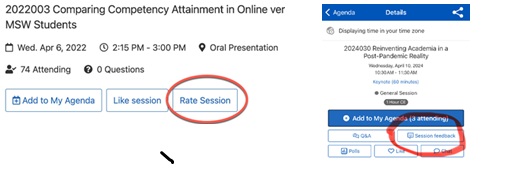
Surveys will be active and open for completion up to 1 week after the end of the conference. You will receive your certificate by email within 30 days after the end of the conference.
How can I check which sessions I completed and submitted the survey form for Continuing Education hours?
You cannot submit more than one Continuing Education form per session. If you already submitted a Continuing Education form for a session, when you click “Rate Session” (desktop) or “Session feedback” (mobile), you will see the completion confirmation message again.
You can also check by going under Surveys (mobile) or Resources>Surveys (desktop) and any surveys you already completed are indicated.
Recording and Closed Captioning
What sessions will be/were recorded?
Except in unforeseen circumstances, all sessions will be/were recorded automatically in the cloud except for the guided meditation session and virtual networking sessions due to their informal and conversational nature.
When will the session recordings be available to registered attendees?
The recordings will be edited to remove the beginning set-up before sessions officially started and any extra time at the end. They will be posted and connected to the session in the conference portal one week after the end of the conference, replacing the link to the live session. Continuing Education Hours are not available for viewing recorded content.
How long will the recordings be available?
They will remain available to registered attendees of the SWDE 2025 conference for two months after the conclusion of the event.
Who do I contact for help?
For questions contact SWDE@ua.edu
Moderator and Presenter Info
Whova has developed a virtual speaker guide with many helpful tips and tricks.
What time do presenters and room monitors connect for their session(s)?
Connect into your Zoom meeting 15 minutes before the start time listed in the program to meet each other and get things set-up and tested for the presentation.
What are the steps for sharing a computer screen in Zoom?
- Click Share Screen
- Make sure the BASIC tab is selected.
- Select Screen or application.
- For video sharing, check Share sound and Optimize video clip.
How do I use Presenter view, but only show my slides with the audience when using a single-monitor?
- In Zoom, click on Share Screen, then select the Advanced tab.
- Then click Portion of Screen, and click the Share button.
- A green box will appear. Whatever is in the green box is what your Zoom audience will see in the session room. Click and drag the bar at the top of the box to move it. Click and drag the sides/bottom/corners to resize it.
Zoom will remember the box size and location from session to session.
NOTE: Stop sharing before closing your slide show. If you don’t, when you close your slide show, whatever is inside that green box will appear to your Zoom audience.
Can I add poll questions to my session?
Yes! Polls can be added directly in Whova. In your presenter portal you can add poll questions. If you have difficulty, please email swde@ua.edu with the question, single choice answer or multiple choice answers, and choices for each poll question you would like added to your session and we will get them added in Whova.
What Zoom level access will presenters have during their presentation?
All presenters will be made co-hosts for the meeting room. Presenters (and Co-Presenters) will be able to manage as much of the session as they are comfortable and want.
Who can help a Presenter during sessions?
There will be a session moderator and a technical support person in email zoom meeting.
Can I give slide control to my co-presenters?
Yes! One person can share the slides and give their co-presenters the ability to move them forwards or backwards.
Check out this video for a brief overview: Slide Control for Zoom Meetings and Webinars
Check out this link for written directions + more information: Controlling slides shared by another participant
Questions about the conference?
Contact Amanda Bergeron for more information.

