The University of Alabama’s Office of Teaching Innovation and Digital Education has partnered with digital badging provider Credly to provide you with digital credentials upon completion of select professional development opportunities. A digital badge can be used in email signatures, on personal web sites, on social media accounts and on electronic versions of your resume or CV to convey the skills you have acquired to earn a credential.
What is Digital Badging?
A digital badge is an image that is linked to personalized metadata, which provide specific information about your achievement.
Quick and Simple Verification
A digital badge is an online representation of an achievement, with distinct advantages over a printed certificate. It allows interested parties to quickly view the metadata that is attached to your badge. This metadata provides detailed information on your skills and qualifications, including the activities you completed to earn the credential. This is useful when trying to demonstrate the value of your capabilities and serves as verified proof that you have earned the credential.
When someone selects the link that corresponds to your digital badge, they will see a badge overview page on the Credly website.
Sharing Your Credly Badge
Why Should I Share My Digital Badge?
Digital badges are a transparent, portable, and verifiable way to demonstrate your skills and recognize your achievements. To external viewers, they clearly represent the criteria, assessment requirements and rigor of the professional development programs you have completed.
Credly badges can be shared in a variety of places and spaces. You can share your badge directly to LinkedIn, Twitter and Facebook; over email; or embedded in a website or in your email signature.
Credly Profile
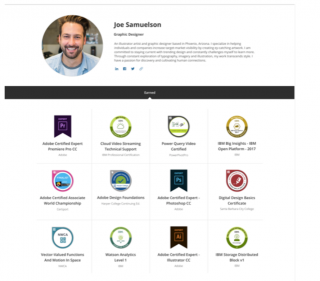
Email Signature
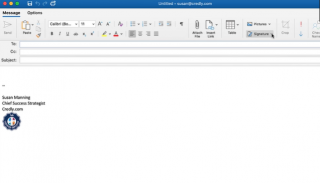
Types of badges and programs currently offered
Alabama Association of School Business Officials (AASBO)
- CSFO Certificate Program
- Local School Financial Management Certificate Program
- Payroll/Personnel Certificate Program
- Purchasing/Procurement Certificate Program
Culverhouse Executive Education
Culverhouse Executive MBA
UA Teaching Academy
Municipal Certifications
- Certified Municipal Clerk (CMC)
- Master Municipal Clerk (MMC)
- Certified Municipal Revenue Officer (CMRO)
- Certified Governmental Accounting Technician (CGAT)
Professional Development & Lifelong Learning
- Project Management Certificate Program
- Maintenance Management Certificate Program
- Leadership Strategies of Champions
Other Programs
Departmental Badge Request Information
Departments wanting to issue a digital badge for programs may complete the Badge Request Form (link opens downloadable PDF). The following information will need to be included in the request form:
Requestor Information
- First name, preferred name, last name
- Phone number
- Job title
- Department
- Supervisor
- Secondary contact
Badge Information
- Badge issuer (would recommend 2) — first name, preferred name, last name, title, department, email, phone number
- Name of badge
- Collection it would fall under — (AASBO, Culverhouse Executive Education, Faculty Development, Municipal Certifications, Online Learning, Professional Development and Lifelong Learning)
- Skill level of badge — (Foundational, Intermediate, Advanced)
- Badge Achievement Types — (Experience, Learning, Validation, Certification)
- Curriculum of badge — attachment field to attach document to outline curriculum
- Assessment Plan — (include options/examples; could be an attachment field to upload copy of assessment)
- Number of badges anticipated to issue (year)
The Governance Team will review the information. If approved, a badge will be created to follow branding and color guidelines. A departmental representative will be trained on using the Credly system and able to issue the badge. For questions regarding requesting a badge or to check the status of a badge request form, email professionaldevelopment@ua.edu.
FAQs
Q: What is an open badge?
A: Open badges are web-enabled versions of a credential, certification or learning outcome which can be verified in real-time, online.
Q: How does my certification get displayed as a badge?
A: We have partnered with Credly to translate the learning outcomes you’ve demonstrated into a badge, issued and managed through the company digital badging platform. The technology Credly uses is based on the Open Badge Standards maintained by IMS Global. This enables you to manage, share and verify your competencies digitally.
Q: What are the benefits of a badge?
A: Representing your skills as a badge gives you a way to share your abilities online in a way that is simple, trusted and can be easily verified in real time. Badges provide employers and peers concrete evidence of what you had to do to earn your credential and what you’re now capable of. Credly also offers labor market insights, based on your skills. You can search and apply for job opportunities right through Credly.
Q: Who is Credly?
A: Credly is the end-to-end solution for issuing and managing digital credentials. Credly works with credible organizations to provide digital credentials to individuals, worldwide.
Q: How will I know if I’ve earned a badge?
A: You will receive an email notification from Credly (admin@credly.com) with instructions for claiming your badge and setting up your account.
Q: What if I don’t want my badge to be public?
A: You can easily configure your privacy settings in Credly. You’re in complete control of the information about yourself that is made public.
Q: Is there a fee to use Credly?
A: No. This is a service we provide to you, at no cost.
Q: What’s to keep someone else from copying my badge and using it?
A: While badges are simply digital image files, they are uniquely linked to data hosted on Credly. This link to verified data makes them more reliable and secure than a paper-based certificate. It also eliminates the possibility of anyone claiming your credential and your associated identity.
Q: Where and how can I share my badge through Credly?
A: You can share your badge directly from Credly to LinkedIn, Twitter, and Facebook; over email; embedded in a website or in your email signature.
Q: What are labor market insights and how can I access them through Credly?
A: Labor market insights are pulled from live job requisitions. Based on your skills you can learn which employers are hiring, what job titles you might be qualified for, salary ranges and more. Search active job listings and even apply for them through Credly. Access the labor market insights from your badge details page by selecting Related Jobs, or by selecting the skill tags assigned to your badge.
Q: Can I export badges issued through Credly to other badge-storing platforms?
A: Yes, you can download your badge from the Share Badge page. Your downloaded badge contains Open Badge Infrastructure (OBI) compliant metadata embedded into the image. This allows you to store your badge on other OBI-compliant badge sites, such as the Badgr Backpack.
Q: Can I import badges issued from other platforms into Credly?
A: Not at this time.
Q: I have a question about Credly. Where can I find support?
A: You can find tutorials and answers to additional questions here: support.credly.com
Digital badge collections hosted through the UA Office of Teaching Innovation and Digital Education
Visit the UA-OTIDE Credly by Pearson profile to see more.